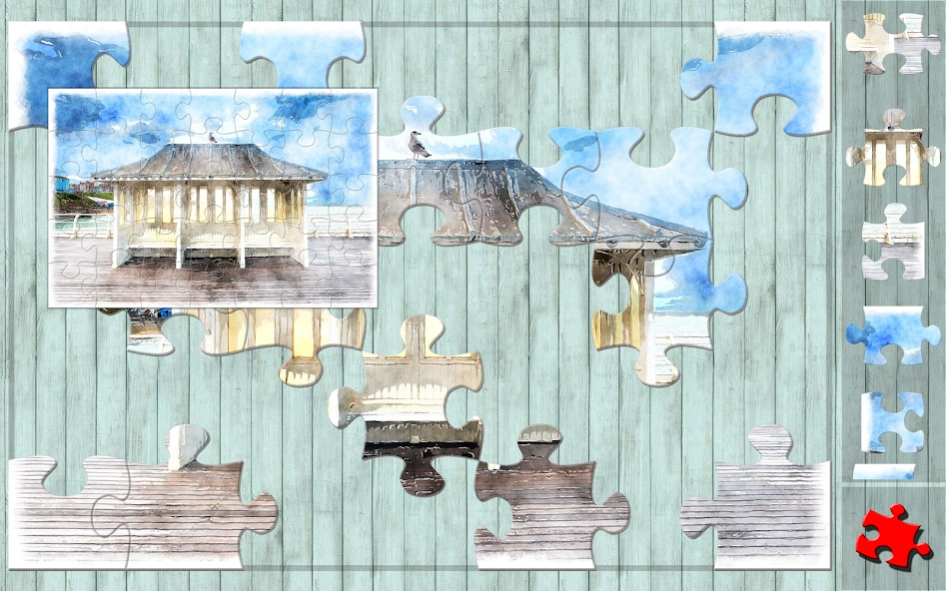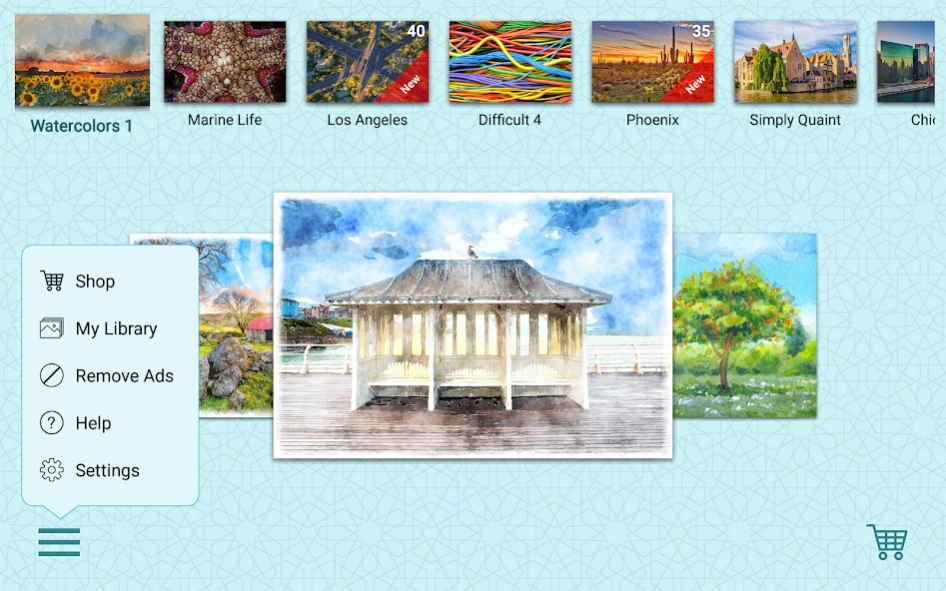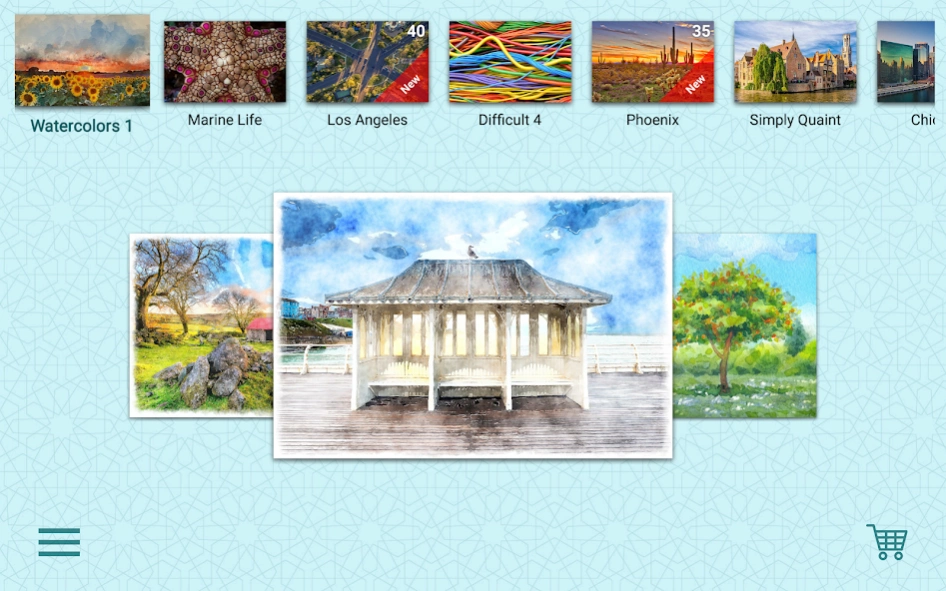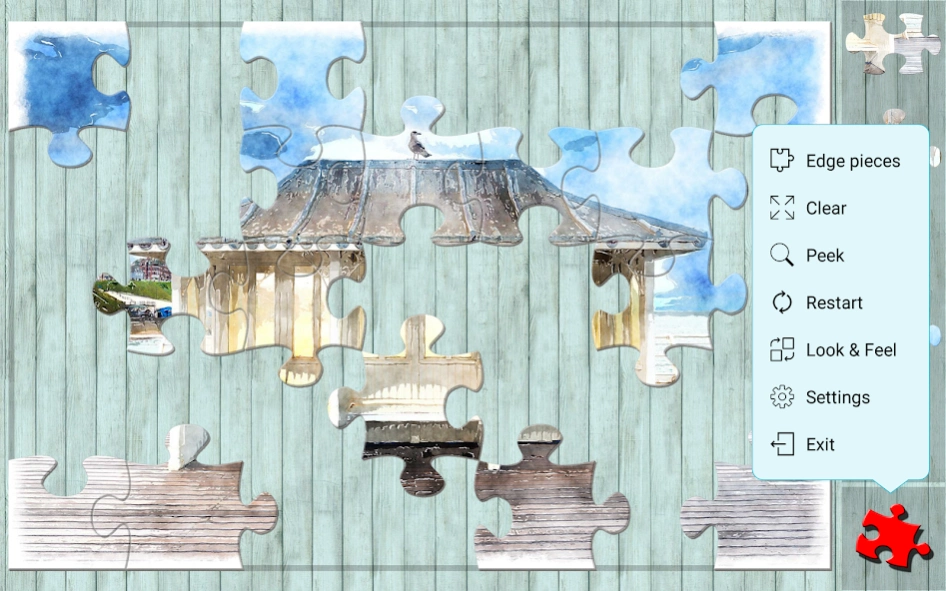Jigsaw Genius 13.2
Free Version
Publisher Description
Jigsaw Genius - Thousands of Jigsaws for you to play. A great app for all jigsaw lovers..!
Jigsaw Genius is the exciting jigsaw app from Ta-Dah Apps with more than 30,000 puzzles and over 750 themed puzzle collections.
We aim to provide you with a fun experience that can be as easy or as challenging as you want to make it. Pick your puzzle, choose the number of pieces to play and off you go.
The app offers a great variety of puzzle theme packs to choose from and includes free packs and packs for you to buy. We add new theme packs every week of the year so the fun never ends!
If you like Jigsaw puzzles you will love Jigsaw Genius!
Features:
An extensive library of puzzles to play.
New puzzles added every week.
5 different puzzle piece styles.
8 different puzzle piece sizes (depending on display size!).
Pinch-to-zoom for fine detail.
Automatic save and restore.
Selectable look and feel to suit all tastes.
Background music.
Facebook integration.
About Jigsaw Genius
Jigsaw Genius is a free app for Android published in the Puzzle & Word Games list of apps, part of Games & Entertainment.
The company that develops Jigsaw Genius is Ta-Dah Apps. The latest version released by its developer is 13.2.
To install Jigsaw Genius on your Android device, just click the green Continue To App button above to start the installation process. The app is listed on our website since 2024-02-09 and was downloaded 11 times. We have already checked if the download link is safe, however for your own protection we recommend that you scan the downloaded app with your antivirus. Your antivirus may detect the Jigsaw Genius as malware as malware if the download link to com.ta_dah_apps.jigsawgenius is broken.
How to install Jigsaw Genius on your Android device:
- Click on the Continue To App button on our website. This will redirect you to Google Play.
- Once the Jigsaw Genius is shown in the Google Play listing of your Android device, you can start its download and installation. Tap on the Install button located below the search bar and to the right of the app icon.
- A pop-up window with the permissions required by Jigsaw Genius will be shown. Click on Accept to continue the process.
- Jigsaw Genius will be downloaded onto your device, displaying a progress. Once the download completes, the installation will start and you'll get a notification after the installation is finished.